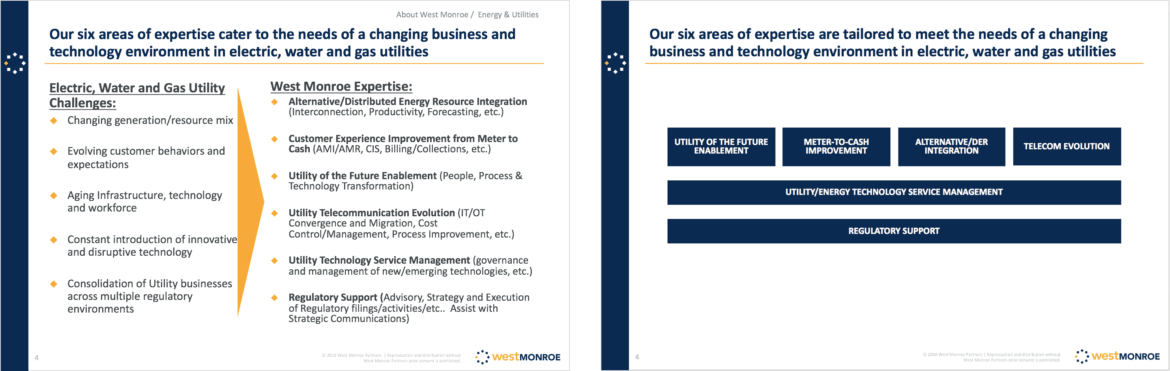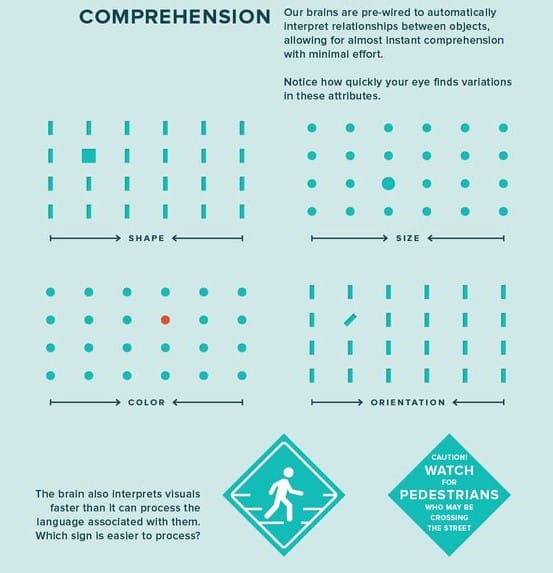
Archive | InBrief
Using a storytelling framework for your slide deck
Using a storytelling framework for your slide deck
The most important thing to remember when you’re preparing a slide deck is that you’re not. What you’re really preparing is a narrative. In our line of business, slide decks are common deliverables because they’re well suited to sharing digitally. However, whether you are preparing a pitch to convince your client to hire you, a recommendation for how to use a new technology, or a plan to implement a new strategy, the narrative is the true deliverable, not the deck. To prevent the capabilities of PowerPoint from distorting your narrative, it’s important to outline your pitch/recommendation/plan before thinking about how to communicate it with a slide deck. Try using a storytelling framework (such as Freytag’s pyramid) to structure your outline. This approach will help you in two ways:
- Keep your audience in mind. Recall the client’s initial challenge, why they were struggling to overcome it, and how your proposal/recommendation/plan offers a solution.
- Avoid copying and pasting too much information onto slides. Our brains process visual information more quickly than text. In order to hold your audience’s attention, you need to be sure you’re providing only the information necessary to support your pitch/recommendation/plan. Otherwise, your audience’s eyes will glaze over.
Avoid copying and pasting too much information onto slides. Our brains process visual information more quickly than text. In order to hold your audience’s attention, you need to be sure you’re providing only the information necessary to support your pitch/recommendation/plan. Otherwise, your audience’s eyes will glaze over.
After you’ve become comfortable with your narrative, it’s time to open PowerPoint and consider how to share the deck.
When preparing for a presentation, you should not only anticipate questions from your audience, you should encourage them! Audience participation will make your client feel included, as they should. You’re there to help them, not to lecture to them. Keeping slides high-level with simple visuals and minimal text allows your audience to ask questions. Don’t worry about them doubting the thoroughness of your work; it will be clear in your responses to their questions.
In a presentation setting, momentum is key. Neuroscientists at MIT found that the brain processes an image in 0.013 seconds, which means your audience will begin making judgments about the visual you present almost instantly. This is much faster than anyone can (or should try) to speak to an idea.
This blog post explains why our brains prefer visual to textual information, which is not surprising when you think about how quickly we learn the meaning of street signs, stop lights, and other visual cues that are part of our daily routine.
To keep your audience engaged, you’ll need to speak to more ideas than you put on your presentation deck. The deck is for your audience; it’s not your presentation notes. If you anticipate questions on details that are too extensive to remember, use the appendix to store slides with those details. That way you can keep your audience’s attention focused in the direction you intend, while also being able to flip to additional details as the audience requests them.
Another added benefit to keeping slides simple: if a client points out something you’ve overlooked, you can speak to it and include it in the take-away materials you send them after the presentation.
With a take-away deck, more information and more complete thoughts are necessary to ensure your audience’s understanding. Still, your slides should be focused on summarizing the concepts behind your recommendation, rather than listing the details that support your recommendation. If you anticipate questions around the supporting details, incorporate links to webpages where clients can learn more about the rationale behind your pitch/recommendation/plan.
The difference between a home run and a plate of spaghetti could be a few extra pixels of white space.
If you’re struggling to create white space on a slide, consider different ways to split the concept across multiple slides. Using colors and icons can help establish a pattern across related slides to indicate their close association. If you really can’t separate a slide’s content across multiple slides, it may be a sign that PowerPoint is not the most appropriate tool to deliver your message…and that’s okay.
Slide decks are complicated deliverables because the context in which they’re presented has a large impact on their purpose. In certain situations, your audience may want to see the research and benchmarking that support your recommendations. In others, your audience may only be interested in the steps they need to take to start making changes in their organization. Either way, if you keep your audience and the purpose of the deck in mind, your message will be successfully communicated.