April 2024 Resource
West Monroe’s Guide to AI for Mid-Market Banks
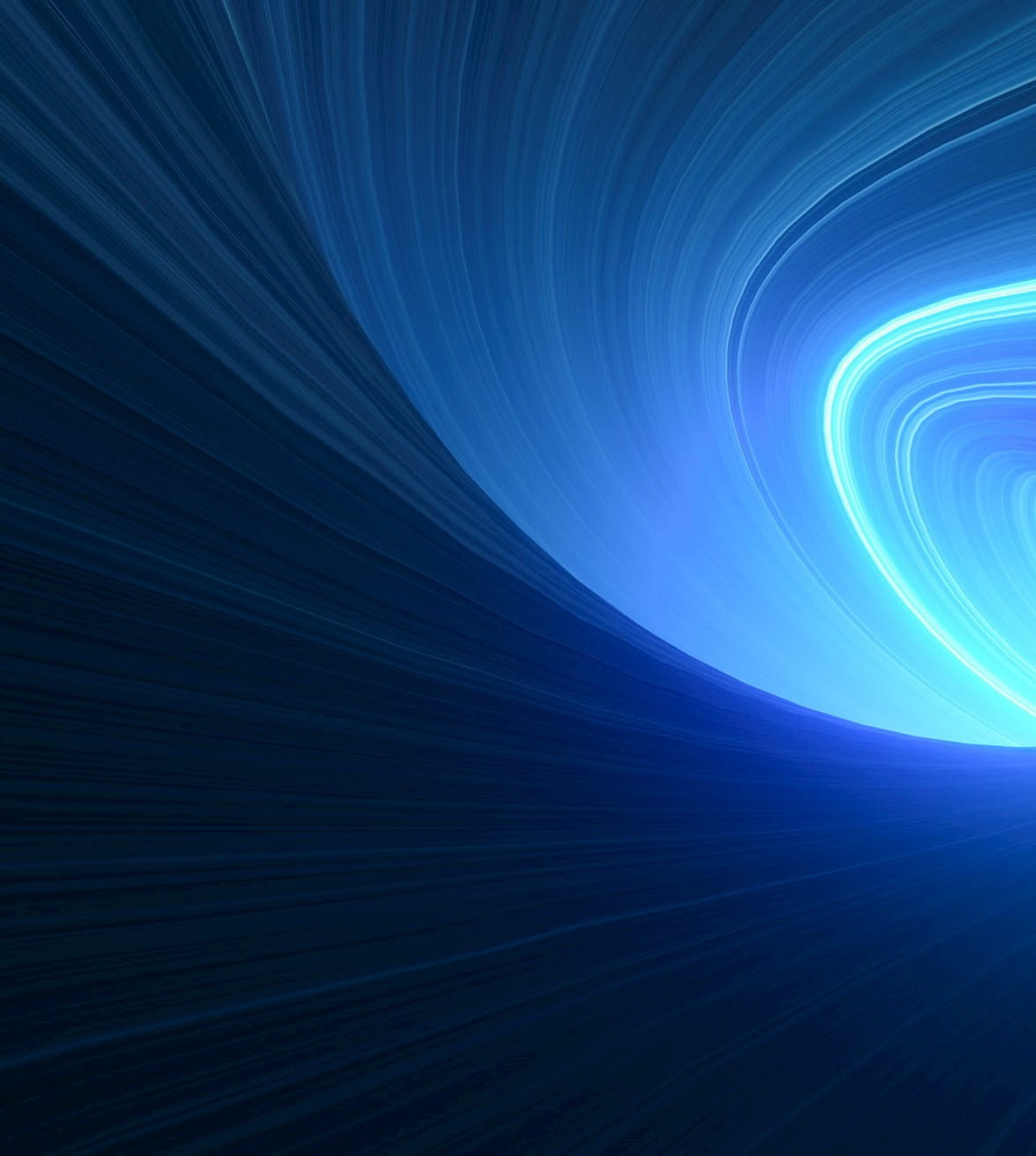
April 2024 Point of View
Redefine workforce development to uncover digital success in manufacturing
March 2024 Resource
6 transmission resiliency strategies to combat extreme weather events
March 2024 Resource
Healthcare's cybersecurity wake-up call: A 5-step resilience plan
March 8, 2024 Podcast
This is Digital, Special Episode: Celebrating International Women’s Day 2024
Businesses will face challenges and opportunities in 2024. The common language across industries? A focus on efficiency, optimized workforce management, and innovation in a digital world.
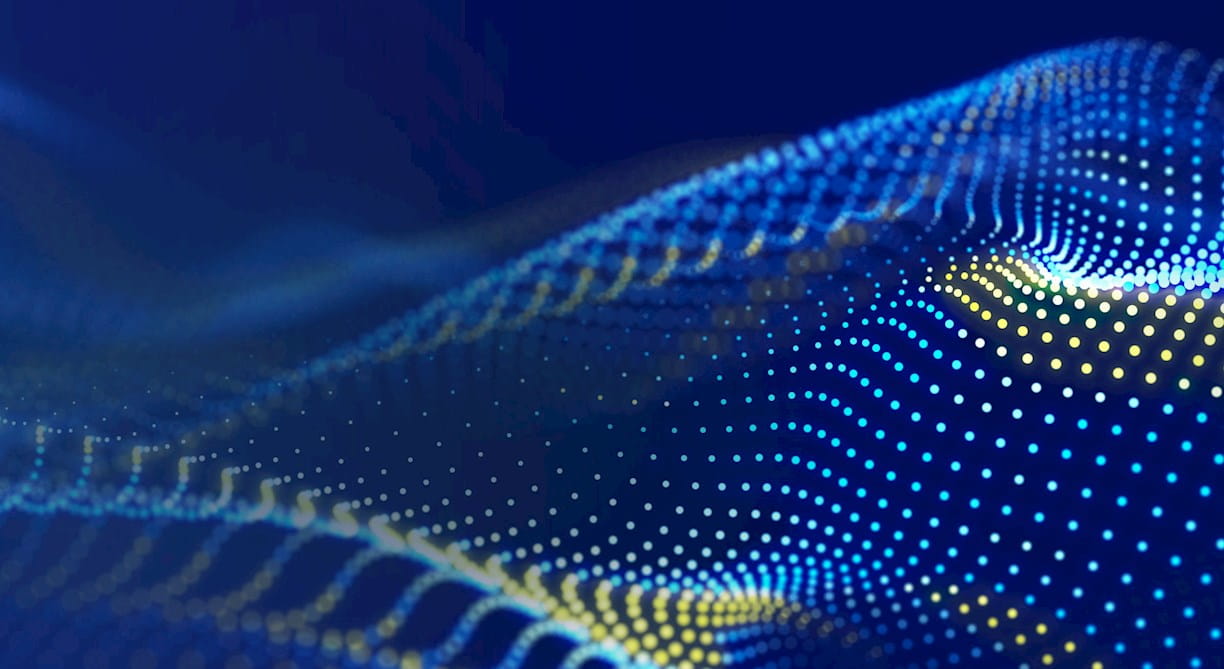

It takes digital thinking to drive real change. Learn how you can stop failing at digital transformation projects and become a digital business.
AI applications like you’ve never seen them—In this video podcast miniseries, West Monroe leaders break down real-world examples and use cases to revolutionize your business.